The rejection code FW2 505 01 occurs when the EIN of the employee identification number entered or reported on the tax documents with attached W2, W-2G, and 1099R was given by the Internal Revenue Service (IRS) in a subsequent year.
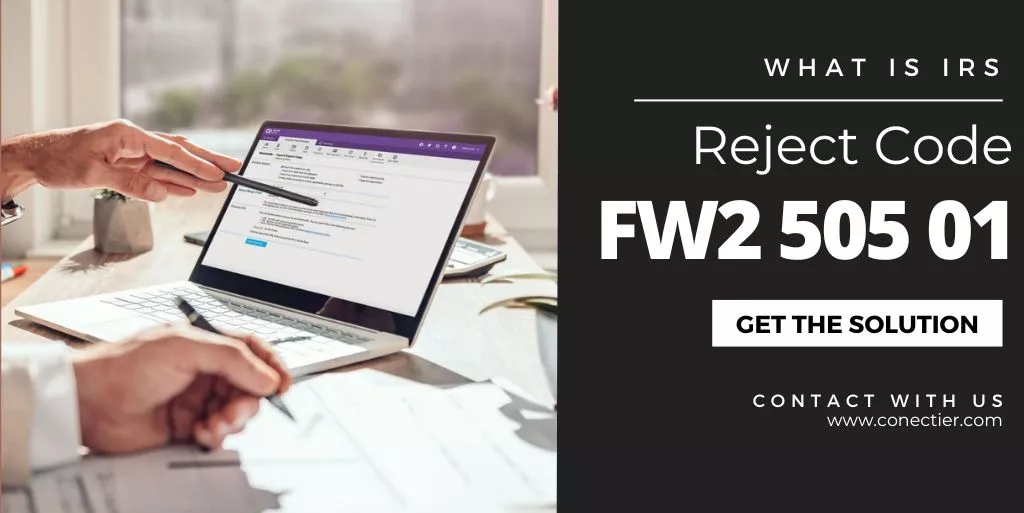
The reject code FW2-505-01 issue arises is when a new EIN is received but the tax has already been reported on the W2 form. In such a situation, taxpayers must contact the organization who issued the initial papers in order to correct the reject code.
It should also be remembered when the FW2-505-01 denial code occurs, taxpayers will not be able to e-file their returns and must submit the amended documents by regular mail.
Error FW2-502 is another similar issue you might receive in context to the employer’s identification number which can either be incorrect or entered wrongly.
What Methods Should You Implement to Resolve FW2-505-01?
When the IRS rejects your tax documents stating that an issue with the EIN persists on the W2 form, and it was given after the year you filed your taxes you will receive FW2-505-01 code. You must follow the methods to fix the issue:
1. Contact the Company/Employer:
Taxpayers must reach out to the organization that issued the initial documents for which the error occurred. They will help verify the EIN, and if the mistake persists, they will issue the corrected one.
2. Repair Your Tax Paper:
If the EIN issued is correct and the form W2 also states the correct tax year, then you must repair your tax papers with the help of form 1040x. If you need help, you can refer to the IRS official page.
3. Refile your Amended Returns:
Once you have corrected and repaired all issues with respect to your tax return, you need to mail it as you won’t be able to file electronically. You might be required to provide an explanation on why you are submitting amended tax documents.
It is necessary to fix issues with reject code FW2-505-01 as you may be subject to legal charges if not done promptly.
If the IRS has rejected your returns with the code FW2-505-01 then there might be an issue with your EIN or W-2, it’s important to take prompt action by contacting your employer, amending your return, and submitting it with any necessary documentation. You can follow the above methods to help rectify it.
Frequently Asked Questions
This means that the IRS has found an error with your tax return related to the Employer Identification Number (EIN) or W-2 form.
This could happen if the EIN on one of your W-2 forms was issued after the tax year, or if there is a discrepancy between the EIN on your tax return and the EIN on the W-2 form.
Contact your employer to verify the EIN and tax year on the W-2 form, and if necessary, amend your tax return using Form 1040-X.
No, you must mail a paper copy of Form 1040-X to the IRS.
It can take up to 16 weeks for the IRS to process an amended tax return.
You may be charged penalties and interest if it results in additional tax owed.
If the issue is not resolved, you may be subject to penalties and interest charges, and your refund may be delayed.
Yes, the IRS will send you a notification once your amended tax return has been processed.
Yes, you can ensure that your W-2 forms are accurate and up-to-date before filing your tax return, and double-check all EINs to avoid discrepancies.

