The IRS rejection code “FW2-502” usually indicates a problem with the wage and tax return data (Form W-2) entered on a tax return. The cause for this reject code can be due to:
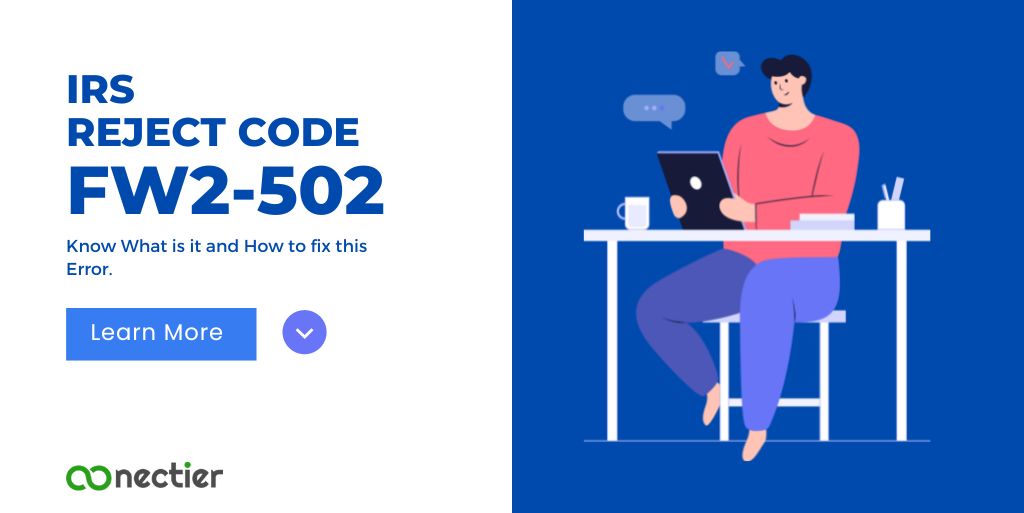
- Incorrect or missing employer identification number (EIN) or social security number (SSN)
- Mismatched names or social security numbers between the W-2 and the tax return
- Duplicate W-2s filed for the same tax year
If you received this rejection code fw 502, it is important that you review the W-2 information you entered on your tax return and compare it to the actual W-2 forms you received from your employer.
Look for errors, typos, or discrepancies in the information you entered and correct them as needed. Once you have made the necessary corrections, you can resubmit the tax return to IRS.
How do I fix the FW2-502 Rejection Code?
The reject code FW2-502 reject can occur if there is a misrepresentation of any information relating to the employer. This can either be the name of an identification number known as EIN or the employer’s identification number. It is usually a series of nine-digit numbers.
In such a case, you must find the W-2 received for the prevailing year and verify the identification number of the employer. This information can be found in box b of the form. Rectify it if the error is found.
go to the version of your application, in this case, TurboTax and fix the fw2-502 TurboTax and submit your return again.
For Online
- Log in to TurboTax Online and click the Correct My Tax Return button.
- On the Correct Tax Return screen, select Repair Now or Resubmit.
- If the information on your EIN does not match the information on your W-2, contact IRS.
- Select No if there is a difference elsewhere. On the next screen, you’ll be directed to the W-2 section.
- Choose the tab federal
- Then Wages & Income.
- Select Edit/Add next to your W-2 and enter the EIN and name exactly as they appear on your W-2. When you’re finished, click File and proceed to re-file your tax return.
- If the information is correct, click Yes to continue. Continue with the new filing and select Change on the Here are your filing options page to print and mail your tax return.
For Mobile App
If you use TurboTax Mobile Version then follow the methods to fix the fw2 502 reject code
- Log out of the app by clicking More in the bottom menu and then clicking Exit. Log out
- Log in to MyTurboTax.com using the same user ID and password you used for the app.
- Use the procedures from the TurboTax Online section above to correct and resubmit your tax return in TurboTax Online.
Also know the What is IRS Reject Code IND-516-01
For Windows
- Launch TurboTax and enter your tax return information. You will be prompted to check the status of your tax return(s). Select Continue.
- On the Rejected screen, select Help to correct.
- If the information on your EIN does not match the information on your W-2, contact IRS.
- If there is a discrepancy, select No and enter the EIN and name exactly as they appear on your W-2. When you are finished, click Next and proceed through the windows to resubmit your tax return.
- If the information is correct, click Yes to continue. Print and file your tax return by following the on-screen instructions.
FW2-502 reject code by the IRS deals with the wrong information in the W-2 form. This can be either the wrong EIN number or the employer’s data at the IRS is incorrect. In this case, you can follow the above-given guide to solve the issue to help file your tax electronically. However, if you still continue to receive the reject code it is best to mail your returns manually.
Frequently Asked Questions
To find out the correct EIN, contact your employer’s payroll department and request a revised W-2 (W-2C) for your records.
If all your information is correct and you are still facing the reject code, then, it is best to file your returns manually by mail.
If you get reject code fw2-502, it means that the EIN number does not match the IRS database. Hence, TurboTax is unable to e-file your returns.

