F2441-524 reject code means that when you file your tax returns, the information such as your name or the Social Security Number (SSN) listed or given in the IRS records does not tally or is incorrect.
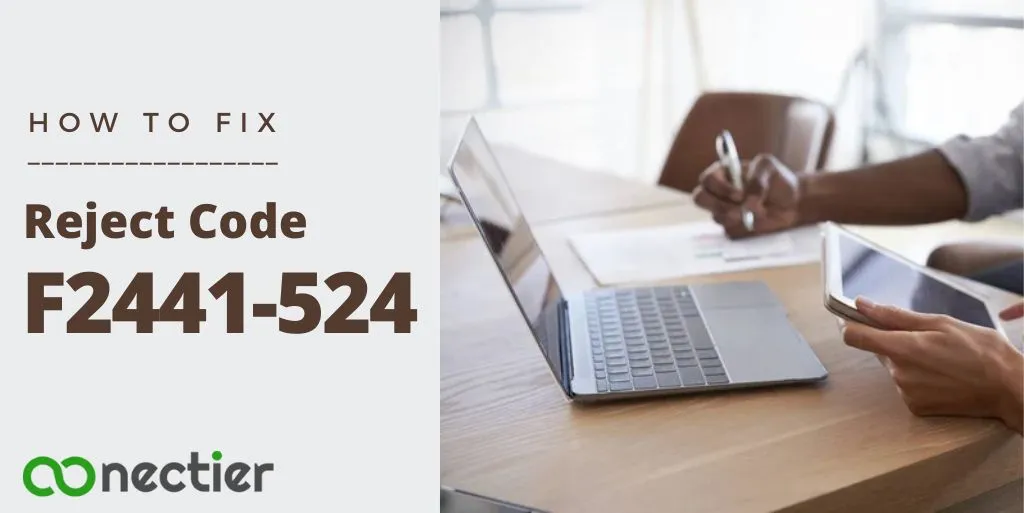
Another error that you might encounter related to mismatched or incorrect names or SSNs in the IRS database is R0000-500-01.
- Things to Consider Before Resolving F2441 524 Electronically?
- SSN Error Tips to follow to Fix IRS Rejection Code F2441 524
- What are the Steps to Troubleshoot F2441-524 in TurboTax?
- If you are using the app version on mobile:
- For those taxpayers using the application on a computer:
- For taxpayers doing their returns on the Online Version:
- What if the SSN matched but Still got the Reject Code F2441-524?
Things to Consider Before Resolving F2441 524 Electronically?
Before you proceed to fix F2441-524 electronically or in the e-filing application. There are certain things that you must consider. These are:
- Get hold of form 1040 for the tax year and find the primary name listed on it.
- Locate the SSN to check if the information is correct, such as name and number.
- Ensure to enter the information exactly as it is to rectify your return.
After you have acquired all the information mentioned above, you can proceed to the version of the e-file software that you are using to fix and resubmit your returns.
SSN Error Tips to follow to Fix IRS Rejection Code F2441 524
Reject code f2441-524 deals with either the name or the SSN error. Therefore, considering the points below will also help you fix the issue promptly.
- To avoid mix-ups with SSNs, enter each number carefully.
- If there are any recent changes to your name or SSN, consider using the old information.
- Include any hyphenation in your name. Your information should match according to the SSN card.
- Ensure to only type the last name if you have multiple surnames.
- In case you have a middle name, enter only the first and last name listed on the SSN card.
What are the Steps to Troubleshoot F2441-524 in TurboTax?
Let us now discuss how you can troubleshoot the IRS reject code F2441-524 in e-filing programs like TurboTax.
If you are using the app version on mobile:
- Log out of the application.
- Launch the Browser either from your device or any computer.
- Open TurboTax’s official webpage
- Sign in
- Go to Fix and resubmit
- Follow the instructions.
For those taxpayers using the application on a computer:
- Open the Program
- Sign in if required
- Go to your return section
- Select Fix my Return on the rejected screen.
- Adhere to the steps or guidelines step by step to resolve the issue
- Resubmit your documents.
For taxpayers doing their returns on the Online Version:
- Log in to the software
- Select Fix My Return
- Choose to Fix it Now in the section where it says let’s fix your return
- Verify the information
- If mismatched, click No
- Enter the data correctly on the next screen
- Click Continue.
- If correct, click Yes
- The application will then assist you in printing your returns.
- Manually mail your documents, as e-filing won’t be allowed.
- Choose to continue to resubmit.
What if the SSN matched but Still got the Reject Code F2441-524?
If the SSN information matches that with your card and you still get a reject code F2441-524, it might be that:
- The database or record of the IRS is incorrect.
- A name change must have taken place recently.
- The IRS has no record of the SSN mentioned or listed.
In such a case, the only possible solution is to mail your returns. If the problem continues, contact the IRS to resolve it quickly.
F2441-524 reject code can be daunting. But with the helpful tips mentioned herein, you can easily resolve the problem and continue with your tax returns smoothly. However, if other issues related to your name and SSN occur it is advised to get in touch with the IRS or SSA authorities.
Frequently Asked Question
It is possible that your personal information, such as your name and Social Security Number (SSN) is incorrect.
Yes, you can still receive a refund if your tax return was rejected. However, you must correct the errors and resubmit your return.
Access your account on the e-filing website or by submitting a paper return with the corrections.
The processing time for an amended tax return can vary depending on the IRS, but normally it takes six weeks.
You can request a replacement Social Security card from the Social Security Administration.
Yes, you can e-file your tax return after it was rejected once you have corrected the errors.
No, you will not be charged a penalty for errors that caused your tax return to be rejected.
You will receive a notification from the IRS confirming the acceptance of your tax return.
If you made a mistake on a tax return that has already been accepted, you can file an amended return to correct the errors.
To avoid errors on your tax return always thoroughly check the information you provide before submitting.

