QuickBooks Online Test Drive: Quickbooks Online Demo Guide
You can take a QBO test drive to experience the transformative impact it can have on your enterprise. QuickBooks Online offers numerous features to streamline your business operations. Explore the essential features of QuickBooks Online to see how it can benefit your business.
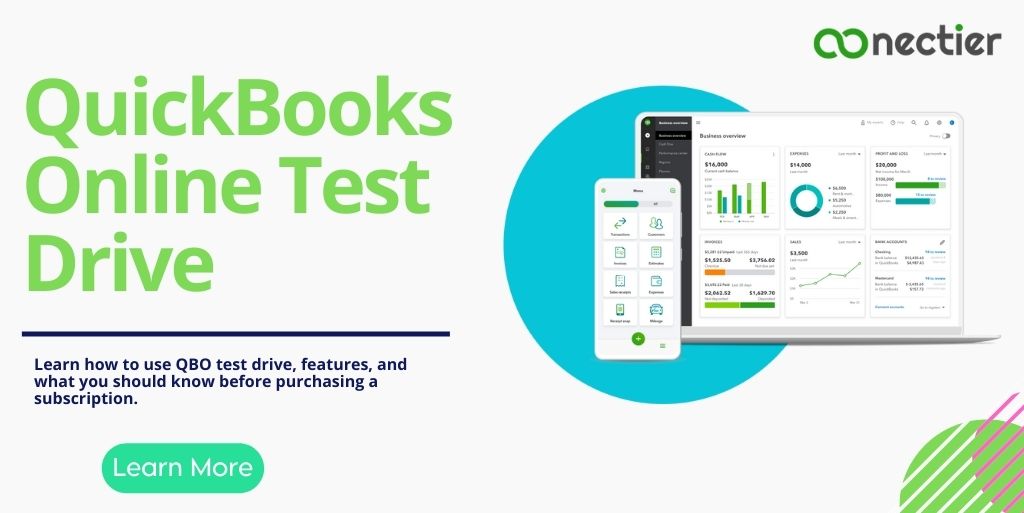
- QuickBooks Online Test Drive: Quickbooks Online Demo Guide
- What is the Process for QuickBooks Online Test Drive?
- Is QuickBooks Online Test Drive Secure?
- What Should You Know Before Choosing to Test Drive QuickBooks?
- What is Test Drive QuickBooks Time?
- How to Practice with Sample Customer Companies in QuickBooks Online Accountants?
- How to Use QBO Test Drive Payroll?
- What Are the Features of QBO Test Drive?
What is the Process for QuickBooks Online Test Drive?
QuickBooks Test Drive is a free demo of QuickBooks Online for users to explore features and functionality before subscribing. To access it, follow the steps
- Pick “Try it free” on the QuickBooks Homepage.
- Pick QuickBooks Online.
- Type your info and tap “Get started.”
- Tap “Launch Demo” on the Test Drive page.
- Tour key features or explore on your own.
- Test Drive is for exploration only; no savings or changes.
- To purchase, click “Buy or purchase now” in the software or on the website.
Overall, a QBO test drive is a great way to get a feel for the software and see if it meets your business needs before committing to a subscription.
Is QuickBooks Online Test Drive Secure?
The QBO test drive is secure and won’t affect live accounts. Bank connections in the sample company are restricted, and attempting to link your bank account will display an error message. For online banking features, sign up for an active or free trial account with QuickBooks Online.
What Should You Know Before Choosing to Test Drive QuickBooks?
QuickBooks Online test drive lets users explore features without a subscription, but it has limitations. Users can’t save data, make changes, or connect to banks in the sample company to avoid affecting live accounts.
- QuickBooks Online Demo is a free version of the software that allows users to test its features before purchasing a subscription.
- The QBO test drive is available for a limited period of time, usually 30 days.
- The test version is for demonstration purposes only, and it does not allow you to save any data or make any changes to the software.
- The demo does not permit bank connections and does not impact live accounts in any way.
- Connecting your bank account to QuickBooks Online Demo will display an error message, and the connection will fail.
- It includes a sample company with data pre-loaded to help you explore and understand the software’s functionality.
- The sample company data in Intuit QuickBooks online test drive is fictitious.
- It provides access to most of the features available in the full version, including invoicing, expense tracking, and reporting.
- To access the test drive, Launch the Demo version of QuickBooks Online.
What is Test Drive QuickBooks Time?
QuickBooks Time Test Drive is a free demo of QuickBooks Time that lets you explore its features without committing to a subscription. It includes
- A sample company with pre-loaded data and provides access to most of the features available in the full version.
- The test drive does not allow you to save data or make changes, and bank connections are not permitted in the sample company.
- You can take a test drive of QuickBooks Time using the inbuilt sample company demo.
Also, Learn our latest article on QuickBooks Online Login Issues in Google Chrome.
How to Practice with Sample Customer Companies in QuickBooks Online Accountants?
Trying out a sample QuickBooks online company is easy with the demo client company, which allows you to practice using the software’s tools and features with sample data.
To practice with a demo company in QuickBooks Online Accountant,
- Tap on the Settings button
- Then select “Sample company” from the options provided.
- A pop-up window will appear explaining that you will be signed out of your current account to enter the demo workspace.
- Simply select “Continue” to proceed.
QuickBooks Online Accountant’s demo client company offers complete data and default accountant tools for the practice and exploration of features without any risk to your data.
How to Use QBO Test Drive Payroll?
To experience the features of QBO Test Drive Payroll, you can do the following steps:
- Go to the QuickBooks Online website and select the “Products” tab.
- Click on “Payroll” and then select “Explore Payroll.”
- Scroll down and select “Try it free” under the “QuickBooks Online Payroll” section.
- Sign up for a new account or log in to your existing account if you have one.
- Once you are signed in, go to the “Employees” tab and select “Add an Employee” to create a new employee profile.
- You can modify any information you want, such as pay rate, deductions, and vacation and sick policies.
- To run payroll, select the “Pay Employees” button, and follow the prompts to enter the pay period, hours worked, and other necessary details.
- Once you have run payroll, you can review reports and other payroll-related data to see how the system works.
- Keep in mind that any changes made during your test drive will not be saved once you leave the sample company.
What Are the Features of QBO Test Drive?
QBO test drive has a sample account with recent timesheet data from multiple users. You can explore and experiment as much as you want, and the demo resets when you close your browser.
1. Get to know QuickBooks Dashboard easily.
The QuickBooks online test drive dashboard is perfect for QuickBooks novices. With the demo, you can explore the dashboard and all its features, including expenses, reports, and profit and loss. It comes with an example company for you to practice with.
2. Make Reports Work for You
Intuit Quickbooks test drive has customizable reports, such as invoices, purchase orders, and profit and loss reports. Access popular reports from the Reports tab or browse for more options. You can modify report layouts to fit your requirements.
3. Manage Your Inventory with QuickBooks test drive
The QuickBooks Online demo account can show you how to manage and keep track of your inventory.
4. Personalize Your Invoices with Intuit QuickBooks online test drive.
You can customize invoices easily with a QuickBooks Online demo account: choose from pre-designed templates or create your own layout, add your logo, and customize the font and color to match your brand.
5. Prepare Your 1099s with Ease Using a Quickbooks desktop test drive.
Easily file 1099s for free with QuickBooks. E-file with the IRS directly through the software.
QBO test drive is ideal for exploring QuickBooks’ features and functionalities before committing to a subscription. The demo client company allows you to practice with sample data without damaging your own company’s data. You can also customize reports, and invoices, and even prepare 1099 forms with ease.
Frequently Asked Questions
QuickBooks Online Test Drive is a free, demo version of QuickBooks Online that lets you explore the software’s features before committing to a subscription.
No, QuickBooks Online Test Drive is completely free and doesn’t require any payment information.
QuickBooks Online Test Drive has all the features of QuickBooks Online, except for bank account connection. You can explore features such as invoicing, reporting, and expense tracking.
QuickBooks Online Test Drive is available for 24 hours, giving you plenty of time to explore the software’s features.
No, you can’t import data into QuickBooks Online Test Drive. It’s only intended for exploration purposes.
No, QuickBooks Online Test Drive is web-based and can be accessed through your browser.
Yes, if you decide to subscribe to QuickBooks Online, you can easily upgrade from QuickBooks Online Test Drive.
QuickBooks Online Test Drive is designed for a single user.
Yes, you can access customer support during your QuickBooks Online Test Drive by clicking on the “Help” icon in the navigation bar.
QuickBooks Online Test Drive is a free demo version of QuickBooks Online that doesn’t require any payment information. A free trial, on the other hand, requires payment information and gives you access to the full version of QuickBooks Online for a limited time.
No, any data you enter in QuickBooks Online Test Drive will not be saved once your 24-hour session ends.
No, there’s no limit to how much data you can enter into QuickBooks Online Test Drive.
No, a bank account connection is not available in QuickBooks Online Test Drive.
Yes, you can access QuickBooks Online Test Drive from a mobile device.
No, you don’t need to cancel your QuickBooks Online Test Drive account. The account will end after 24 hours automatically.

