IRS Rejection Code IND 526 is a similar rejection code IND 524 or IND 525. This is when information relating to your spouse needs to be corrected. In this case, it is the date of birth.
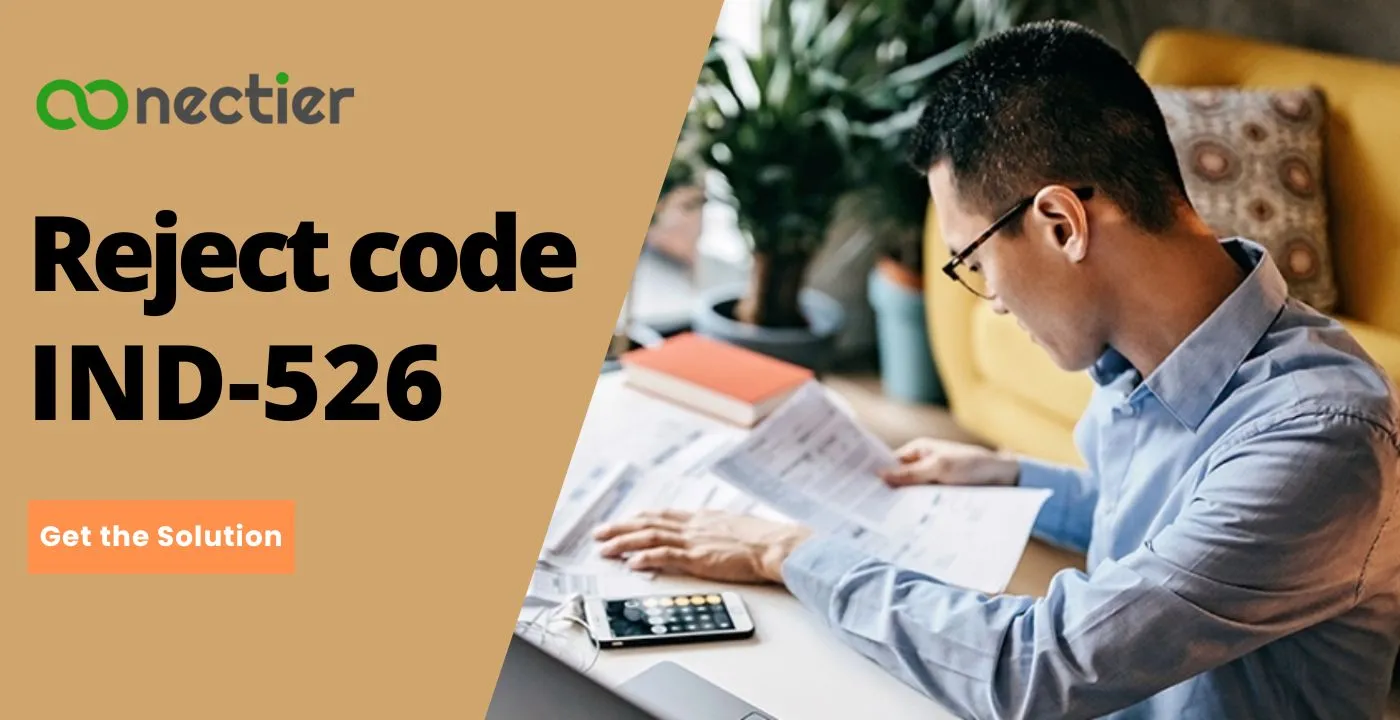
Any information relating to your identity should be rectified immediately, as it can cause serious complications when filing taxes. However, here we shall look into some methods that can be used to restore the information with the authorities.
How Can I Resolve Reject code IND-526
There is no reason to get panicked if your taxes were not filed or rejected due to reject code IND-526. This error can quickly be restored or fixed by accurate documentation.
Just adhere to the methods to restore info concerning your spouse’s date of birth.
Validate your spouse’s date personal data.
Before proceeding with any other steps, you must validate the personal data of your spouse. This may include the date of birth, SSN, and other identification documents.
Write to the IRS or call them.
After validating all data and if you find them correct, you can call or write to the IRS. There may be a mistake at the end, so you can request them to update it.
Have identification documents ready.
Documents are necessary to prove your spouse’s identity and date of birth. Official documents such as passports, driver’s license, and other valid government-issued ID that shows the date when your spouse was born.
If the above steps are followed meticulously, you can restore any issue relating to business rule IND-526 or the date of birth of your spouse at the IRS. All you need in this scenario is proper and accurate personal spouse information that matches the IRS database ready when filing returns.
How to Resolve Reject Code IND-526 in TurboTax?
When you use e-filing on applications or programs such as TurboTax, you might encounter the error code IND-526 TurboTax. Since the IRS matches every taxpayer’s information, any discrepancies relating to the spouse’s date of birth will automatically get rejected.
First, get hold of form 1040. After that, get a valid ID with your spouse’s accurate details, such as date of birth.
Once you do that, you must adhere to the guidelines provided carefully. Then, choose the application and enter the information in the correct format, MM/DD/YYYY.
For the Online version of TurboTax
If you get IND-526 reject code, you can rectify the same in the online version of the application you use to e-file.
- Sign in to the application.
- Go to the Correct or Fix my return tab.
- You will see. Let’s correct or fix my return screen.
- Choose to fix now or correct later.
- Verify all info on the correct birth date screen.
- If incorrect, choose NO.
- Type the accurate date of birth.
- Click Next.
- Choose yes, if the spouse’s date of birth is correct
- Print and mail in case you cannot use the e-filing application.
Once completed, click next and again to submit your spouse’s proper tax documents.
For the Desktop version of TurboTax.
Reject code IND-526 on the desktop version of the software. Use the methods listed below.
- Launch TurboTax Desktop
- Click Fix or correct my return
- On the welcome screen that is displayed.
- Select fix it now.
- Cross-check the information with a valid document.
- Select No on the next screen
- Enter the date of birth in the correct format.
- Click Next.
- If it is ok, click yes to submit your spouse’s returns.
- Complete all steps as displayed on the screen.
When you find the date of birth incorrect, you will come across the IND-526 rejection code. Since you need accurate information to complete your tax filing, it is essential that you resolve the issue immediately. The above steps will help you overcome the rejection code related to your spouse’s date of birth.
Frequently Asked Questions
IND 526 is a rejection code that you get when the spouse’s date of birth is entered incorrectly or does not match.
Check that you have entered the correct information for your spouse’s date of birth.
You can update your spouse’s information with the IRS or SSA by calling or writing to them.
Yes, if the information is different from that of the IRS, there will be a delay in processing your spouse’s returns.
A number identifying them as taxpayers is required if the spouse does not hold an SSN. This is called ITIN.

