IND-507 is a notice that appears when an individual’s Social Security Number, basically a dependent, is claimed as a dependent on another return already processed by the IRS.
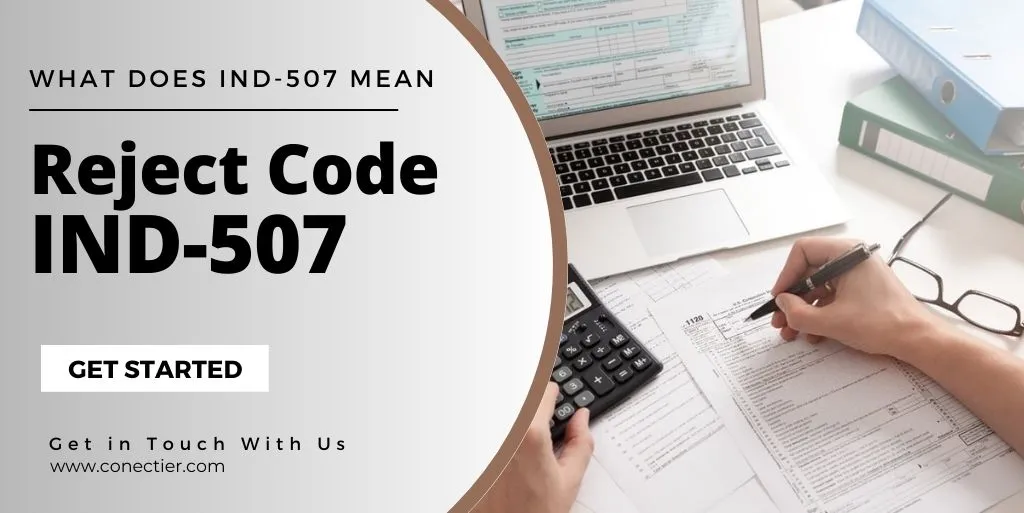
In other words, the IRS has identified that someone else has already claimed the dependent using the same SSN, and the second filing attempt has been rejected as a result. The code IND-507 is designed to prevent sham claims and ensure that tax documents are filed accurately.
What is the Other SSN already Used Related IRS Reject Code as IND-507?
IND 507 rejection code is a very common problem that many taxpayers encounter. This is due to the fact it relates to the SSN of a dependent whether a child or a spouse. Other SSN-related issues that you might encounter that speak about the number already filed are as follows:
- IND-510-01 ― Spouse SSN has already been used.
- IND-513 — SSN of a spouse is already recorded.
- R0000-507-01 ― Dependent has already been claimed.
- IND-516-01 ―The student cannot file as the SSN is already used in the parent’s return.
- IND-517-01 — Dependent SSN was already entered.
- SEIC-F1040-506-02 ― SSN can be the same as another qualifying child.
- R0000-932-02 ―SSN already used to e-file returns.
- IND-516-02 ―Primary SSN cannot be the same as the dependent.
- IND-544 ― SSN of the dependent already submitted to the IRS
How do I Solve E-file reject IND-507 in TurboTax?
The rejection code IND -507 usually means that someone else has already declared child support on their tax papers. This may be the other blood relation or the dependent themselves. The IRS does not permit a dependent to be included on more than one tax document and therefore denies any further attempt to include the same dependent.
For security reasons, tax authorities cannot reveal who claimed the dependent, but there are two methods to solve this denial code.
How to Check if I Have Entered the Right SSN in TurboTax?
If you have encountered the reject code IND-507 in TurboTax and would like to verify whether you have entered the correct SSN you can achieve this by the following method.
- Select Repair my tax return after you have logged in to TurboTax.
- Select Start or Revisit to check the social security number(s) you entered for your dependent on the next screen
- Counter-check the digits on their social security card. To confirm the information on the tax return, the IRS obtains the data directly from the Social Security Administration.
- You can change the social security number and resubmit your tax return if it is incorrect.
What if the SSN is correct But Still Got IND-507 Reject Code?
You can use two methods in case you face an IND-507 reject code but the information relating to SSN is correct. You can either remove the dependent or file a paper return. To do this just adhere to the methods below.
To remove dependent:
- Don’t answer the question for the names and social security numbers of the dependents, but click on My Info.
- Select the trash can icon to remove the claimed dependent from your personal information summary.
- Continue navigating through the screens to resubmit your return.
To keep the dependent
In case of reject code IND-507 TurboTax, you can file a paper return in case you do not wish to remove the dependent. However, the IRS may get in touch with either of the person claiming the SSN of the dependent. Once they decide who gets to claim rightfully, they will process the returns.
- Answer yes and click Continue to print your tax return on the page that includes your dependents and their Social Security numbers. You will receive instructions on where and how to mail your tax return.
Receiving reject code IND-507 should not worry you as it can be resolved seamlessly by following the steps. However, in case you feel that no one else has claimed the dependent, it might be because the SSN is used falsely. You should report this immediately to avoid identity theft.
Frequently Asked Questions
IND-507 is a reject code that appears when the Social Security Number (SSN) of the dependent is already filed with the IRS.
You received this code because the SSN of the dependent claimed on your return has already been used on another.
No, you cannot file your return until you resolve the issue that triggered the rejection code.
You should review your return and ensure that you have correctly entered all of the information for the dependent claimed on your return.
No, each dependent can only be claimed once on a tax return.
If you ignore the rejection code, your return will not be processed.
You can prevent IND-507 by ensuring that you have accurate and up-to-date information for all dependents claimed on your tax return.
No, you cannot override the rejection code.
Receiving IND-507 does not necessarily mean that you will be audited.

